Disable's your Antivirus
HKLM\Software\Policies\Microsoft\Windows Defender in the registry.
Change it's value to 0 or Just delete that value and Windows Defender should work again.
If you don't see DWORD DisableAntiSpyware, right-click on an empty space, select New, and click on DWORD (32-bit) Value.
Name the key DisableAntiSpyware.
Double-click the newly created key, and set the value from 0 to 1.
Creates bat, vbs files adds it to startup folder
Hides original shortcut & installs spying, adware, miner like sofwares
Creates fake shortcut
Adds registry entry's
Locations
AppData\StartMenu
AppData\Local\Temp
AppData\Roaming\Microsoft\Windows\StartMenu\Programs\Startup
Read more about trogan here
Registry Locations
HKLM\Software\Microsoft\Windows\CurrentVersion\Run
HKCUSoftware\Microsoft\Windows\CurrentVersion\Run
HKLM\Software\Microsoft\Windows\CurrentVersion\RunOnce
HKCUSoftware\Microsoft\Windows\CurrentVersion\RunOnce
HKLM\Software\Microsoft\Windows\CurrentVersion\ RunServices
HKLM\Software\Microsoft\Windows\CurrentVersion\ RunServicesOnce
HKLM\Software\Microsoft\Windows\CurrentVersion\ RunOnce\Setup
MORE LOCATIONS HERE
Registry Locations
HKLM\Software\Microsoft\Windows\CurrentVersion\Run
HKCUSoftware\Microsoft\Windows\CurrentVersion\Run
HKLM\Software\Microsoft\Windows\CurrentVersion\RunOnce
HKCUSoftware\Microsoft\Windows\CurrentVersion\RunOnce
HKLM\Software\Microsoft\Windows\CurrentVersion\ RunServices
HKLM\Software\Microsoft\Windows\CurrentVersion\ RunServicesOnce
HKLM\Software\Microsoft\Windows\CurrentVersion\ RunOnce\Setup
MORE LOCATIONS HERE
Cleanup with Malwarebytes Anti-Rootkit












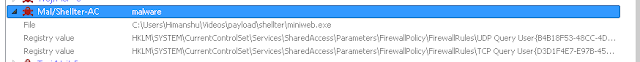









No comments:
Post a Comment