WEBGOAT will not run without JAVA. So first we are going to install Java.
To download and install the latest version of Oracle Java on Kali Linux, do the following:
Now Download WebGoat:
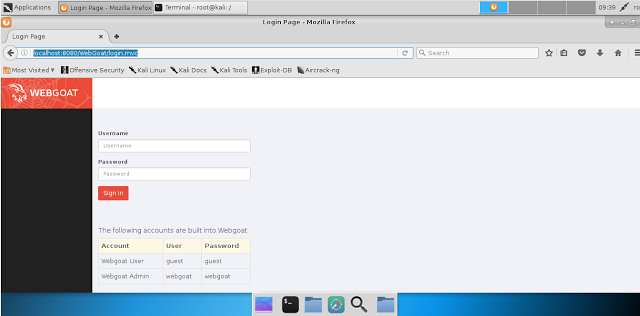
I have jdk & webgoat-container-7.0-SNAPSHOT-war-exec.jar Both in A root directory, So i can run it from there.
But If you have installed it in another directory then you have go to that directory and run it from there.
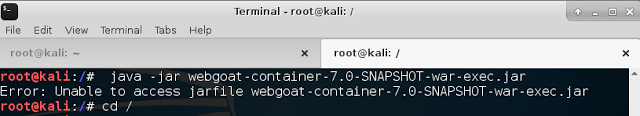
To download and install the latest version of Oracle Java on Kali Linux, do the following:
- echo "deb http://ppa.launchpad.net/webupd8team/java/ubuntu trusty main" >> /etc/apt/sources.list
- echo "deb-src http://ppa.launchpad.net/webupd8team/java/ubuntu precise main" >> /etc/apt/sources.list
- sudo apt-key adv --keyserver keyserver.ubuntu.com --recv-keys EEA14886
- sudo apt-get update && sudo apt-get install oracle-java8-installer
Now Download WebGoat:
- wget https://s3.amazonaws.com/webgoat-war/webgoat-container-7.0-SNAPSHOT-war-exec.jar
- chmod +x /webgoat-container-7.0-SNAPSHOT-war-exec.jar
- java -jar webgoat-container-7.0-SNAPSHOT-war-exec.jar
- http://localhost:8080/WebGoat/login.mvc
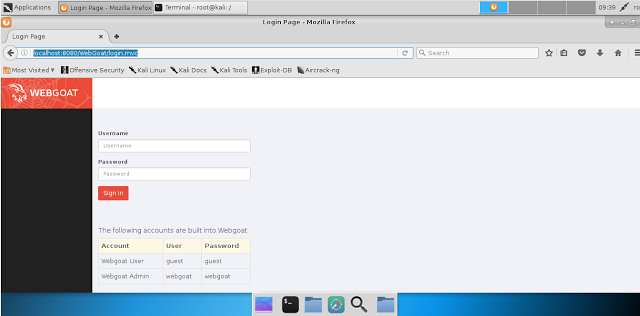
I have jdk & webgoat-container-7.0-SNAPSHOT-war-exec.jar Both in A root directory, So i can run it from there.
But If you have installed it in another directory then you have go to that directory and run it from there.
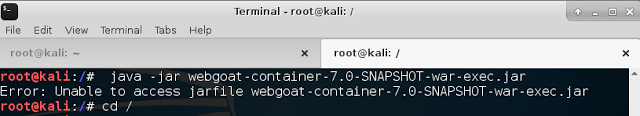








No comments:
Post a Comment