grep, egrep (Extended GREP), fgrep (Fixed GREP), pgrep (Process GREP), rgrep (Recursive GREP).
All these variants have minor differences to original grep which has made them popular and to be used by various Linux programmers for specific tasks.
grep (Global Regular Expressions Print)
It searches for string in file. It can be used to find text in a file and search a directory structure of files recursively.
grep --color "files" test.txt
grep "files" test.txt
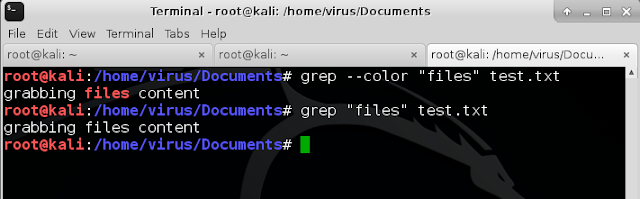
ifconfig | grep "inet"

grep -v "peoples" test.txt
Print all lines that do not contain the word "peoples"

grep -c "peoples" test.txt
It will only count lines that has word "peoples" in it. It does not matter how many times it appears on a single line it will count 1.
grep -o "string" file.txt
display only matched string
grep -n "string" file.txt
display the position of the line
-i ignore case
-h horizontal
-R recursive
egrep (Extended GREP)

Tip: If you want grep to treat these characters as meta-characters, escape them with \ \?, \+, \{, \|, \(, and \). like you do in program.
pgrep (Process-ID)
pgrep looks through the currently running processes and lists the process IDs.
pgrep firefox
kill id
killall firefox
zgrep
grabs text file from zip
fgrep (Fixed GREP)
Filters text which matches a fixed-character string.
Same as grep -F. In this mode, fgrep evaluates your PATTERN string as a "fixed string".
If your string contains an asterisk ("*"), fgrep will try to match it with an actual asterisk.
!grep or r grep
Runs the last executed grep command
zgrep
grabs text file from zip
fgrep (Fixed GREP)
Filters text which matches a fixed-character string.
Same as grep -F. In this mode, fgrep evaluates your PATTERN string as a "fixed string".
If your string contains an asterisk ("*"), fgrep will try to match it with an actual asterisk.
!grep or r grep
Runs the last executed grep command








No comments:
Post a Comment